All Web Apps are “Glorified Bookmarks”
By Jared Newman | Thursday, December 9, 2010 at 10:15 am
![]() Whether you love or hate the idea of Google’s Chrome Web Store, you’ve got appreciate the discussion it’s provoked on the nature of web apps.
Whether you love or hate the idea of Google’s Chrome Web Store, you’ve got appreciate the discussion it’s provoked on the nature of web apps.
So far, a prevailing criticism is that many of the store’s offerings aren’t really web apps at all. They’re just glorified bookmarks to existing websites, at least according to some folks who’ve written user reviews. And if they’re just glorified bookmarks, why do they even exist?
We’ll get to that question shortly. But first, I want to challenge the term “glorified bookmark” as a pejorative. Because really, everything in the Chrome Web Store is nothing more than a link to another website. That’s the point.
When someone calls a Chrome web app a glorified bookmark, what they’re really saying is that the website stinks. An “app” like Google News is the same old boring web page we’ve been looking at for years. Giving Google News a cute and colorful icon on your home screen is like putting lipstick on a pig.
The New York Times’ app is a different story. It’s interactive — you can modify the layout of articles to your liking — and it stores data locally for offline viewing. Instead of scrolling down the screen, you turn the page. The New York Times’ web app reimagines what it means to be a website.
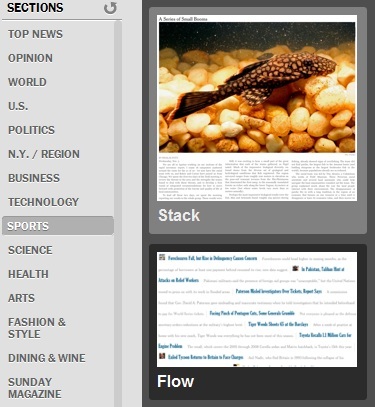 But here’s the thing: You don’t need Chrome to access the Times web app. Any HTML5-capable browser can point to www.nytimes.com/chrome, and the features are exactly the same. It may look different from any website you’ve ever seen, but it’s still a glorified bookmark for a location on the web.
But here’s the thing: You don’t need Chrome to access the Times web app. Any HTML5-capable browser can point to www.nytimes.com/chrome, and the features are exactly the same. It may look different from any website you’ve ever seen, but it’s still a glorified bookmark for a location on the web.
Which brings us back to the question: Is the Chrome Web Store even necessary? If Google is really pushing big companies like the New York Times to create cool things with HTML5, then yes. We all benefit from better websites, regardless of browser or operating system. And I do think there’s value in having a curated storefront, whether it’s for cool websites or cool apps. When I window shopped for my favorite Chrome web apps the other day, the experience was roughly the same as browsing the iPhone App Store for neat finds. It’s fun.
The corollary is whether Chrome OS is necessary as well. That depends on whether the experience is significantly different from running Chrome on another operating system. If Chrome OS is much faster, and its hardware is less expensive than machines running Windows, it could be a fine alternative. The free 100 MB of 3G per month from Verizon helps.
For now, Google just needs to prove that a Chrome-based operating system has enough web-based tools to replace your local software. It does so by glorifying bookmarks.
8 Comments
Read more:













December 9th, 2010 at 11:42 am
You're quite right. I love the NY Times new "Chrome App", but my question is, "why not just make the whole nytimes.com as nice to use as the web app?"
August 17th, 2011 at 8:49 am
The nature of being a web app means that you're only writing code for the target browser. It might or might not work in other browsers, so cross-browser compatibility issues aren't there anymore. This allows much more freedom to use experimental features.
Also, web apps are just webpages, however, by being published as an official web app, it is allotted more privileges than a typical website and many can run completely offline. Otherwise, yes, it is just a webpage like any other.
December 9th, 2010 at 11:49 am
The "app" moniker is confusing in this context. I get why they did this though – they are future-proofing themselves for what they still hope is a completely web-based future.
They are leapfrogging current generation app stores (including their own!) by removing the need to download/install local apps. How is this really different from a web site though? Not at all, except for the more simplistic and elegant design. It's been a long time coming – and it seems developers are finally getting that people want simple, less cluttered web sites.
December 9th, 2010 at 12:23 pm
@dpruth browser inconsistencies that's why, even between webkit based browsers there are differences in CSS3 support, JavaScript speed, etc. And let's not talk about Internet Explorer!
The chrome web store provides a unified base for the developer, you know you are developing for chrome, so you can go as feature rich as you want.
December 9th, 2010 at 3:30 pm
Very good point.
December 11th, 2010 at 11:05 am
Like to invite you to check out 2 “real” productivity Chrome apps by Diigo that fully leverage what Chrome 8 offers, such as HTML5 and local storage:
* “Read Later Fast” ~ Save pages to read later — online or offline, and fast!
* “Quick Note” ~ the quickest way to take notes in Google Chrome.
"Read Later Fast" is innovative in how it helps with several pains. "Quick Note" is being praised for slick interface and usability.
While both apps are in early beta version, Diigo team will be improving them at a fast pace. Currently, both apps save things locally. We will soon sync them with Diigo and other online services, making them the best single-function client-side apps.
December 12th, 2010 at 8:11 pm
The Times did not create that website for the Chrome app store so your argument can be made even further. Versions of what you see have been around for a few years, and almost exactly as what you see now since last year as "Times Skimmer" (Google that and you'll see many blogs talking about it a year ago). It's frustrating to see Google taking credit for it and nobody acknowledging that Google did not inspire it.
What I see is not only "glorified bookmarks" but also a bunch of websites like Time Skimmer that nobody will actually use. A lot of hype over nothing when these companies should be working on simplifying their real websites instead of creating second ones for the same device (a web browser).
November 8th, 2011 at 8:07 am
Well spotted Bart.
The New York Times Webapp looks fantastic (if only all webapps were this innovative and didn't just load the website) but it strikes me, it's natural home isn't on a laptop (i.e – ChromeOS) but on a tablet. Here it would really excel. It's therefore annoying Google makes it tricky to find the website link to bookmark in your tablet browser.
As good as the New York Times Webapp looks I cannot see myself using it in place of newyorktimes.com. I'm using a web browser, a website is a more natural experience (probably due to decades of conditioning). At least on my laptop anyway.