New Adobe’s Photoshop Elements and Premiere Elements For Windows…and Mac
By Harry McCracken | Tuesday, September 21, 2010 at 1:13 pm
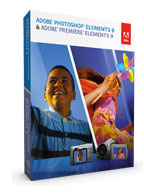 For years, Adobe’s Photoshop Elements and Premiere Elements have had a simple, appealing modus operandi: Provide a surprisingly high percentage of the features from full-strength Photoshop and Premiere with an easier interface and more features aimed at amateurs, at an affordable price. Adobe is rolling out Photoshop Elements 9 and Premiere Elements 9 today: They’re $99.99 apiece ($79.99 after $20 rebate) and can also be bought in a bundle for $149.99 ($119.99 after rebate). A $179.99 version ($149.99 after rebate) includes both versions, 20GB of online storage for photos and videos, and additional training materials and art.
For years, Adobe’s Photoshop Elements and Premiere Elements have had a simple, appealing modus operandi: Provide a surprisingly high percentage of the features from full-strength Photoshop and Premiere with an easier interface and more features aimed at amateurs, at an affordable price. Adobe is rolling out Photoshop Elements 9 and Premiere Elements 9 today: They’re $99.99 apiece ($79.99 after $20 rebate) and can also be bought in a bundle for $149.99 ($119.99 after rebate). A $179.99 version ($149.99 after rebate) includes both versions, 20GB of online storage for photos and videos, and additional training materials and art.
The Elements strategy still works, and these new versions are reasonably meaty upgrades. I tried the OS X versions.
OS X versions? In the past, only certain um, elements of Elements have been available for Macs: Adobe shipped the OS X version of Photoshop Elements with the industrial-strength Bridge media management tool rather than the more consumery Organizer, and didn’t bother with Premiere Elements at all. The biggest single piece of news about the Elements 9 apps is that they’re available for Macs in forms nearly identical to their Windows counterparts.
(I always assumed that only part of Elements was available for Macs because every Mac comes with Apple’s iLife suite, which includes tools for organizing, editing, and sharing photos and movie. Not true, an Adobe exec told me. It just didn’t think the time was right for a complete version for OS X until now.)
As usual, Photoshop Elements has three editing modes: the full-strength, free-form Full tools, Quick mode, and Guides. The last option steps you through a particular project with an explanation of how to accomplish an effect, and there are a bunch of new Guides in 9. One helps you create a popping-out-of-the-frame effect, and another simulates Lomo photography.

There are numerous other new effects in Photoshop Elements, including a fake Andy Warhol pop-art one, and the ability to create reflections with a few clicks–handy for simulating water effects.
One of the signature new features in Photoshop CS5, Content-Aware Fill, shows up in a new version of Elements’ Spot Healing Brush. It only works in certain situations, but when it does it can be quite amazing, filling out backgrounds with imagery that looks like it was there in the first place. In this photo, I’m using it to extend the foliage behind Uncle Sam.

(It’s good to see some of the coolness of Photoshop CS5 rub off on Elements so quickly; I was hoping for signs of Puppet Warp as well, but it’s not in this version. Elements 10, maybe…)
More than ever, Organizer, Elements’ photo-album software, feels like a wide world of its own. It does far more than organize pictures: It has a ton of built-in editing tools that let you perform some surprisingly sophisticated jobs without going into Photoshop Elements, for instance. New in this version are Facebook uploading features that let you upload photos and videos to your profile. (I miss the ability in iLife’s iPhoto to view Facebook albums as well.) The new Organizer also supports easy importing from Flip cameras.
Premiere Elements 9 doesn’t have as many new features as Photoshop Elements 9, but what’s there is welcome, including Web DVDs–a way to share DVD-like videos online, complete with fancy introductions and menus. There are new tools for cleaning up noisy audio. And a new cartoon effect lets you turn live action into line art that looks a bit like Waking Life.
Of course, if you’re a Mac user, all of Premiere Elements is new: This is its debut on OS X. It usefully fills a niche in between iLife’s iMovie and industrial-strength video editors like Adobe’s Premiere Pro and Apple’s Final Cut Pro.
My biggest beef about the Elements 9 programs is one that feels endemic to Adobe products: When I use them, I’m keenly aware that I’m loading and running gigantic, powerful pieces of computer software. On my MacBook Pro, at least, the applications load slowly and pause to think more during use than many programs. The impression of sluggishness is intensified by the fact that so many features live in Organizer rather than in Photoshop Elements and Premiere Elements: Adobe seems to expect you to run not one great big app at a time but at least two of ’em. I found that I was happiest in the Elements apps if I made sure I wasn’t simultaneously filling up my MacBook’s 4GB of RAM with too many other unrelated programs.
Okay, enough grousing. Overall, I’m impressed with the new Elements apps– Photoshop Elements, especially, since it provides so much of the power of Photoshop CS5 for one-sixth the price. Adobe’s site has downloadable trials of the apps. If you give them a try, let us know what you think.
1 Comment
Read more:















February 22nd, 2012 at 6:08 am
I used this software for awhile (until the next update came) and really have not issues with it at all. It performed exactly what I wanted it to do with out really any majr problems. The price is right too for the amount of capabilities it gives you.