FileMaker 10’s Fresh New Face
By Harry McCracken | Monday, January 5, 2009 at 7:29 am
 Here’s the first bit of product news from Apple for Macworld Expo week, and it’s something noteworthy that Phil Schiller won’t even mention: Its FileMaker subsidiary has released FileMaker 10, a new version of its extremely venerable, extremely easy-to-use database manager for OS X and Windows. The most striking thing about the new version is the complete makeover that’s been given to the program’s user interface and bundled templates, which had barely changed in a long, long time. This is the first version in many years that doesn’t look a little long in the tooth, and it’s even more inviting to database newbies than its predecessors.
Here’s the first bit of product news from Apple for Macworld Expo week, and it’s something noteworthy that Phil Schiller won’t even mention: Its FileMaker subsidiary has released FileMaker 10, a new version of its extremely venerable, extremely easy-to-use database manager for OS X and Windows. The most striking thing about the new version is the complete makeover that’s been given to the program’s user interface and bundled templates, which had barely changed in a long, long time. This is the first version in many years that doesn’t look a little long in the tooth, and it’s even more inviting to database newbies than its predecessors.
Here’s what FileMaker 9 looked like (some of the images below were created by FileMaker):

And here’s version 10:

FileMaker dumped the left-hand vertical tool area for a horizontal toolbar that reminds me a bit of Apple’s iWork apps and Microsoft Office 2007. (Unlike Microsoft, Apple didn’t do away with menus.) It’s more standard and less cramped than FileMaker’s previous way of doing things; most icons are clearly labeled, and you can customize it by adding, removing, and shuffling around items.
I doubt that many FileMaker veterans will have much trouble adjusting to the new toolbar, and those that are willing to deal with change will probably like it a lot. For the most part, it’s a cinch to figure out, and it’s got some clever features such as a tiny pie chart which shows you the percentage of records which match your search query, and which you can click on to filter results to those records which don’t match your query:

But I’m not sure why FileMaker made the icons for formatting tools smaller than others, and didn’t label them except for a blanket “Layout Tools” identifier:

Or why it put the handy new tools for saving searches way, way over on the right side of the toolbar, where it’s easy to miss (I did at first):
![]()
FileMaker 10 has thirty updated “starter solutions,” which are templates for standard databases such as ones for contact management, to-do lists, and inventories, and ten new themes. All of which which make it easier to build functional, attractive databases without starting from scratch:

Also new and cool is the ability to edit records right within reports:
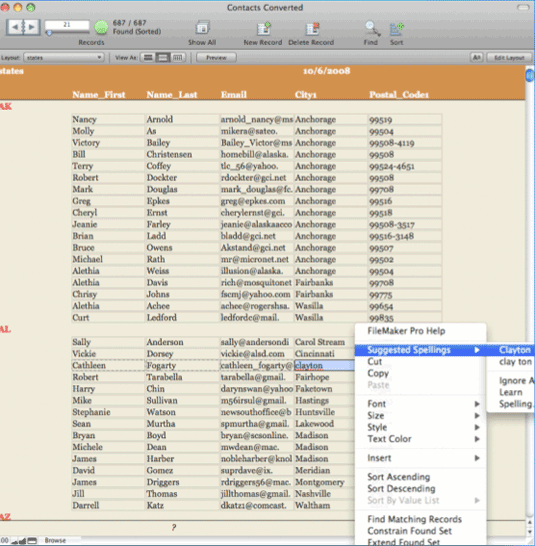
Among FileMaker’s other new features the ability to send information from FileMaker databases via e-mail from within the application; to have FileMaker automate actions by running a script each time a database user performs a specific task; and import data from Excel 2007 spreadsheets and FileMaker’s Bento consumer database.
With Microsoft Office’s Access still pretty clunky and Windows-only, there’s always been a need for the far friendlier FileMaker. (Alpha Five, the other perennial Access alternative, focuses much of its energy on helping database developers build data-driven Web apps rapidly these days.) It’s tough to give an application that’s already been through as many revisions as FileMaker a truly must-have upgrade, but version 10’s modernized interface and other usability tweaks are impressive. FileMaker veterans should check it out–and more than ever, it’s easily the best database for most people who don’t want to deal with becoming database experts.
FileMaker 10 is $299 (upgrades are $179) and it’s available starting today.
5 Comments
Read more:













January 5th, 2009 at 10:11 pm
Very cool. I’ve used FileMaker as a union organizer and as a conference planner. It is very easy to use and versatile but not that elegant looking. I’m excited to see the new look and features.
January 7th, 2009 at 9:37 am
The first two screen shots are comparing two different modes — the older FileMaker screen shot looks like it is in layout mode (where the screen is under construction) while the second screenshot looks like it is in browse mode (the normal view while using the database).
January 8th, 2009 at 10:50 am
Nice toolbar, and ESS sounds interesting, but FileMaker Inc. apparently has not otherwise made any stability improvements made to their buggy Web Publishing server software, “FileMaker Server 10 Advanced”.
December 27th, 2009 at 7:39 am
The info about 30 updated starter solutions is really good. Specially contact management and to do list.
January 8th, 2011 at 2:05 pm
Cool and good, there is actually some good points on this post some of my friends will dsicover this relevant, will send them one of the links, many thanks. Fantatic webpage! Really good stuff these. Thanks