
I’m a long-time fan of the Squeezebox and have been continually impressed by feature additions over the last three years. Today an email popped up in my inbox announcing another firmware update and some major feature upgrades. Most importantly, Logitech is introducing an App Gallery that will organize all of the Squeezebox service options in the now-familiar “App Store” format. It also appears that Logitech may have finally corrected the way it allows Squeezebox users to access their own music collection versus streaming services. Those two functions have had separate top-level menus until now, but it appears that is changing.
 As I have an older Squeezebox version, I’m curious to see how some of the features are implemented. For example, on the website describing the new App Gallery, there are apps listed for Flickr and Facebook. My screen real estate would not seem to support those features. Also, while details of the new firmware mention that Squeezebox Duet owners don’t have to switch between SqueezeNetwork and SqueezeCenter menus anymore (streaming versus personal music collection), there is no mention of earlier Squeezebox hardware. I’m looking forward to checking these upgrades out at home tonight.
As I have an older Squeezebox version, I’m curious to see how some of the features are implemented. For example, on the website describing the new App Gallery, there are apps listed for Flickr and Facebook. My screen real estate would not seem to support those features. Also, while details of the new firmware mention that Squeezebox Duet owners don’t have to switch between SqueezeNetwork and SqueezeCenter menus anymore (streaming versus personal music collection), there is no mention of earlier Squeezebox hardware. I’m looking forward to checking these upgrades out at home tonight.
Meanwhile, Logitech has other Squeezebox news out today too. People who buy one of the new Squeezebox Radios (yes, they are now available), will get “early access to the new Queen Absolute Greatest Hits album before it hits stores.” So for any Bohemian Rhapsody fans, go pick up your new Squeezebox Radio now. Or, you could always hold out for the December launch of the new Squeezebox Touch.
(This post republished from Zatz Not Funny.)









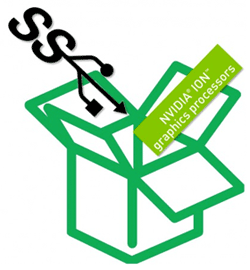 We have yet to hit the holiday shopping season, so you know there will still be plenty of gadget goodness before the year ends. However, there’s also some new behind-the-scenes tech to get excited about in 2009. Here are four enabling technologies to watch out for in the next four months. This tech may not be sexy, but it’s guaranteed to make those shiny gadget toys work better, smarter, faster.
We have yet to hit the holiday shopping season, so you know there will still be plenty of gadget goodness before the year ends. However, there’s also some new behind-the-scenes tech to get excited about in 2009. Here are four enabling technologies to watch out for in the next four months. This tech may not be sexy, but it’s guaranteed to make those shiny gadget toys work better, smarter, faster.