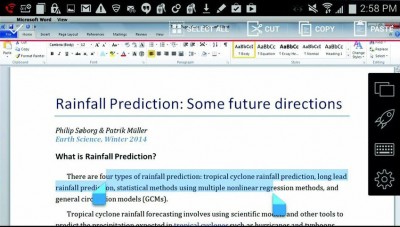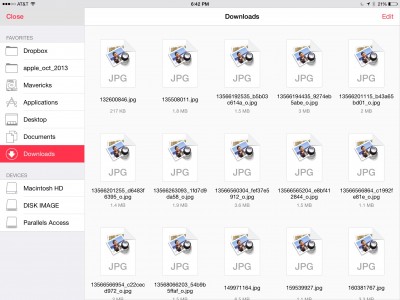Last year, Parallels–the company behind the best-selling virtualization software for OS X–introduced a service called Parallels Access.
It let you use an iPad to remote-control your Windows PC or Mac across the Internet, allowing you to run PC apps from your tablet. Other companies had done that before, but Parallels didn’t just cram your PC’s screen onto the iPad: It created an environment which made using Windows or Mac apps as much like using iPad apps as possible, with features such as iOS-style cut-and-paste and a touch-friendly app launcher which looked like the iPad’s own home screen.
When I reviewed the first version of Access, I had some quibbles but was still dazzled by the whole concept, which was bursting with cleverness and technical derring-do.
Now Parallels is releasing Parallels Access 2.0. There’s quite a bit that’s new–including the fact that it now works on iPhones and Android devices as well as iPads.
The iOS and Android variants of Parallels Access are similar, but not identical. For one thing, they both do a good job of hewing to the interface style of the mobile operating system they’re running on: Cut and paste, for instance, look like they should in both cases.
Both versions also have a new feature or two not seen in the other one. The iOS app lets you use the mobile device’s microphone with apps running on the remote computer, and includes a new file manager which looks like iOS while providing access to files on the distant computer. The Android app, meanwhile, lets you plunk shortcuts to specific PC apps on the Android home screen, a feat which isn’t technically possible in iOS.
Oh yeah, there’s the pricetag. When Parallels originally released Access, it charged $80 to control one computer for one year. It quickly lowered that price. And now it’s slashed it again: For $20 a year or $35 for two years (or $30 for two years for a limited time), you can control up to five computers from as many iOS and/or Android devices as you want. There’s also a new business plan for companies which want to roll out Access to multiple staffers at once.
As before, Parallels Access is amazing: I can’t imagine anyone coming up with a better way to put OS X and Windows apps onto a mobile device which can’t run them natively. But there are some technical limitations which are beyond Parallels’ control. The OS X apps I used on my iPad didn’t have a Retina-like crispness–text was a tad fuzzy even though you can now choose between three different screen resolutions. Not surprisingly, the experience feels most like the apps are right on your mobile device if you’ve got a fast Internet connection. And for all that Access does to make desktop apps more touch-friendly, there are still tasks which are tough to perform with your fingertip, such as selecting part of an image in Photoshop.
For all these reasons, Access doesn’t reduce the need for powerful native apps for iOS and Android–and there are more of those today than there were last year when the first version of Access shipped, including Microsoft’s very credible version of Office for the iPad. But when you want to get your hands on an app or file which isn’t available on your mobile device, Parallels Access could be a lifesaver–and at $20 a year, it’s a reasonable deal even if you don’t use it all that often.