FileMaker’s iOS Databases Get Printing, Charting, and Signatures
By Harry McCracken | Wednesday, April 20, 2011 at 11:11 pm
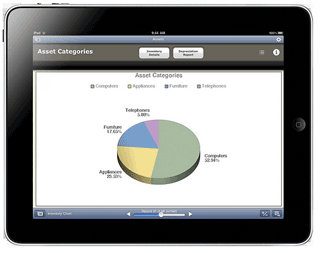 FileMaker Inc.’s FileMaker Go–which brings databases created with the Windows and OS X versions of FileMaker to iOS devices–just got a bit more powerful.
FileMaker Inc.’s FileMaker Go–which brings databases created with the Windows and OS X versions of FileMaker to iOS devices–just got a bit more powerful.
As before, the new 1.2 versions for iPhone and iPad aren’t fully standalone apps: You use it to view and edit databases created with full-blown Filemaker Pro, and can access databases both by syncing them onto the device and by connecting remotely. (That’s a different approach from FileMaker’s more consumery Bento database apps for iPhone and iPad, which can be used in conjunction with the Mac version or on their own.)
You can now use Apple’s AirPrint to print wirelessly to recent HP printers. Charts–a feature introduced in last year’s FileMaker Pro 11–can be viewed, updated, and edited. And you can capture signatures into FileMaker Go on an iPhone or iPad, and then transfer them back into a FileMaker Pro database. (The FileMaker folks say that Go is often used to automate processes that would otherwise be handled with paper and pen.)
FileMaker Go is still distributed in separate iPhone ($19.99) and iPad editions ($39.99). The 1.2 version is a free update for current users.
Apple owns FileMaker, but FileMaker Pro has been available for both Macs and Windows PCs for a couple of decades; that. along with its emphasis on ease-of-use, is its defining feature. So I didn’t think it was sacrilegious to ask FileMaker VP Ryan Rosenberg if there was any possibility of FileMaker Go showing up on Android or other mobile platforms. He told me that the company gets that question occasionally, but that the answer is simple: “We’re part of Apple.” In other words, it plans to continue to focus on iOS. But it would be cool if somebody came up with database apps as straightforward and powerful as Go and Bento for Android–as far as I know, they simply don’t exist.
2 Comments
Read more:













May 6th, 2011 at 10:00 am
What would be very cool is if Oracle made a version of their database for the ipad. Eventually, I suppose they will.
May 31st, 2011 at 2:05 pm
Top 5 iPad/iPhone Database Applications:
1) Healthcare Practitioners –
A recent government demonstration of iPhone applications for Electronic Medical Records (EMR) allows patients to control their health records and gives doctors expedited access to those records.
Federal financial incentives for medical practitioners transitioning to EMR is expected to additionally drive the market for mobile data devices such as smartphones and tablets that enable consumers to take healthcare into their own hands,”
Doctors can now securely review or share e-health records with patients, hospitals, clinics, and emergency rooms. Significant Federal incentives are also encouraging hospitals and doctors to centralize patient information to save money, time and improve medical outcomes.
2) Field Sales & Services – Perfect for presentations and demonstrations on the go. Immediately respond to customer questions about product information, order status or detailed pricing. No more “I need to call the office,” or “I’ll get back to you on that."
3) Corporate Commuters and Travelers – The world is full of corporate employees who spend a large percentage of their time driving, walking around the corporate campus, attending meetings, making presentations, reviewing documents or lugging a laptop to the airport. Enter the iPad!
4) Mobile IT Pros – Who says IT pros have to be boring? Carry around an iPad, and presentations, image and effectiveness with end users takes a new turn.
5) Remote and Mobile Workers in all Walks of Life – Finally, whether you're a field utility worker, salesperson, doctor or anyone who works remotely and needs "always-on" access to your data,
an ACG Database Mobility app can help you Go!
ACG Technologies’ Database Mobility Practice:
An Apple-Aligned Mobile-Data Solution for:
Accessing Filemaker Databases on iPads and iPhones
To learn more:
Please call toll free 888-689-7677 x109
or visit: http://www.acgtechnologies.com/acg_database/db_fi…