Yahoo’s New Look: Quite Nice
By Harry McCracken | Tuesday, July 21, 2009 at 6:23 pm
 Yahoo is rolling out a revised version of its home page today. It represents no radical change, but it’s nice–and almost every change feels like it was made in the interest of Yahoo users.
Yahoo is rolling out a revised version of its home page today. It represents no radical change, but it’s nice–and almost every change feels like it was made in the interest of Yahoo users.
At first glance, the old home page (which you can choose to retain) and the new one don’t look much different, except for the fact that the site has finally switched to a purple logo. (The Yahoo folks think that purple’s emblematic of the Yahoo brand, although I don’t know many consumers who make that connection.)
Old Yahoo:
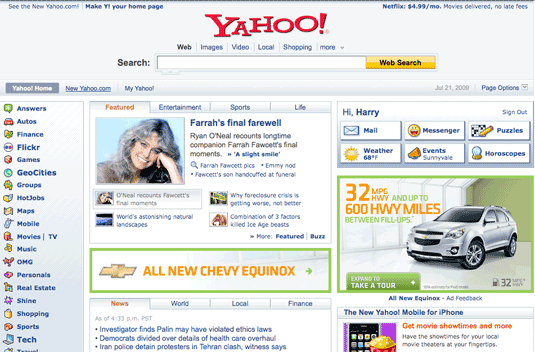
New Yahoo:

The new home page is more streamlined, with fewer modules and ads, but the big difference is in the list of features–now called Favorites–at the left. Here’s a closeup:
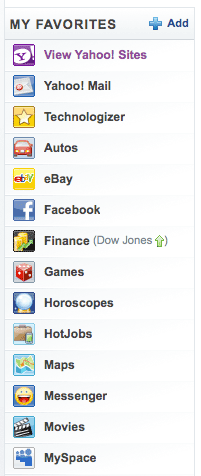
It’s still full of Yahoo features, such as Autos, Finance, HotJobs, and Maps. But it’s also got some major non-Yahoo destinations, such as eBay and Facebook. If you click on a item, you’ll go there. But when you hover over most items, a window pops up that lets you do stuff without leaving the Yahoo home page. Here, for instance, is what Facebook looks like on my Yahoo (Not to be confused with My Yahoo, which continues to be available):
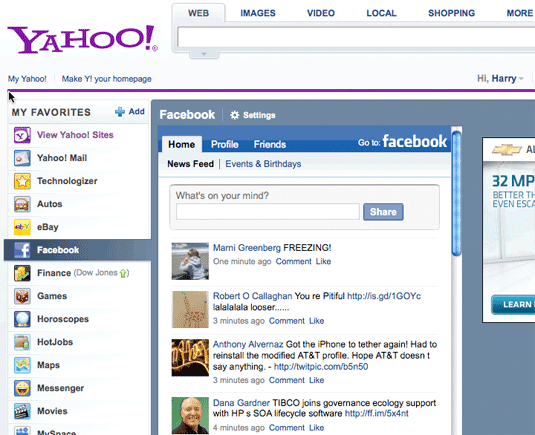
You can also add additional favorites from a list of Yahoo and non-Yahoo (including Gmail–yay!) choices:
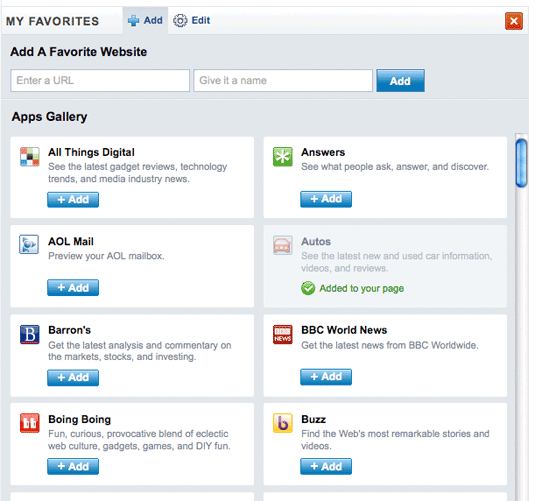
But the best part of Favorites may be that you really can add your favorites, even if they aren’t on Yahoo’s master list. Plug one into the “Add a Favorite Website,” and it’ll show up in the Favorites list, with a hoverable module. Here’s Technologizer (which I added, as seen in the Favorites list above):
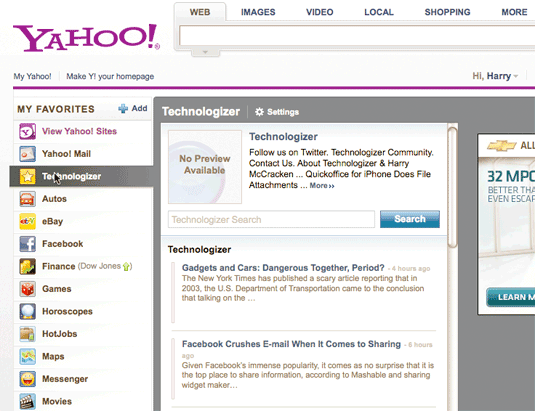
A few notes/quibbles:
1) At the moment–in my browser, at least–I’m sometimes getting error messages that say a given service isn’t available. When I click again, everything’s fine. I’m hoping this is a launch-day hiccup.
2) For some reason, you can’t add a Twitter module that lets you update your status from Yahoo. I’m hoping that’ll change. Soon.
3) You can shuffle around the order of Favorites, but unless I’m missing something, Yahoo Mail must remain the first item. (If you try to drag another item to the top, it won’t stick.) As far as I see, it’s the only part of the new Yahoo that prevents you from doing something you might want to accomplish.
4) At the moment, My Yahoo remains unchanged. I buy the notion that it makes sense for the Yahoo home page to offer some simple customization options, and for My Yahoo to provide deeper personalization. But I’d like to see some integration between the two pages–shouldn’t my Favorites list appear on My Yahoo, too, instead of the similar-but-different Quicklinks list?
5) One of the reasons I don’t spend more time on Yahoo’s home page is that it’s often been dominated by superfluffy items–such as breaking news about The Bachelorette–that leave me feel like I’m losing brain cells. The new home page lets you swap the fluffy feature story module up top with the somewhat-more-serious news block, which adds some gravitas. But I’m intrigued by an upcoming feature which will let you use a slider to select how fun or serious you want the items on Yahoo’s home page to be.
If you check out the new Yahoo, let us know what you think…
8 Comments
Read more:
7 Comments For This Post
1 Trackbacks For This Post
-
صفحه نخست یاهو زیبا و کار آمد شد « نوشته های بی پایان Says:
July 22nd, 2009 at 3:59 am[…] لینک منبع […]













July 21st, 2009 at 7:46 pm
Harry,
You are kidding, I hope.
Google homepage = search for stuff.
No distractions. Unless you count the logo change on Saint Paddy’s Day.
Bing homepage = ooh, beautiful photo. What was I searching for anyway?
Ooh, clickable links in the photo.
Yahoo homepage = crap.
Distractions.
Adverts.
I came to search for a solution to my problem or I came to search to do research.
But, Yahoo wants to sell me shit right off the bat.
July 22nd, 2009 at 2:29 am
Wow, look at all the spam on those yahoo pages.
Also, who even knew Yahoo! still existed?! I can’t recall the last time I intentionally visisted Yahoo!. It might not even have been in this decade.
July 22nd, 2009 at 3:16 am
I’m sure it all makes a very nice portal. But isn’t the whole idea of a portal very late-90s?
July 22nd, 2009 at 8:49 am
I use Yahoo mail, and Flickr. Flickr is superb; unmatched. Yahoo mail is decent, though they keep adding buggy new features. I also use GMail; it’s good to have more than one E-mail account.
Yahoo finance is good; I use that. Yahoo’s top news stories are handy, though when the stories have video, the video only works about half the time.
I can’t say I’m a huge Yahoo fan, but I guess I use them a lot. I’m glad they still exist (as opposed to being another FAILED MSFT business unit). The new CEO strikes me as smart and competant.
Best of luck to them.
July 22nd, 2009 at 2:44 pm
Nope, not kidding–agree that Google’s ad-free homepage is the optimum situation (I speak as someone who has a Web site with ads on its homepage). But Yahoo’s new homepage has fewer ads than the old one, and the fact that it links to sites off the Yahoo network (and lets you add more) is surely a move in the right direction.
The Google homepage is ALL about research; the Yahoo one is about news, entertainment, and services, with search as an additional option. I’d never argue with someone who prefers the previous approach, but Yahoo has done a fairly thoughtful job of refining its approach
–Harry
October 30th, 2009 at 6:17 am
Not a fan of the new Favorites List on the Yahoo home page. I don't mind it being there, just don't like having to watch where my mouse is so it doesn't hover over one of those and pop up a window over whatever else I'm trying to look at. Can that be turned off?
-Grover
August 9th, 2011 at 6:59 am
plz 2na need the link