Bento Comes to the iPhone
By Harry McCracken | Wednesday, May 6, 2009 at 12:38 am
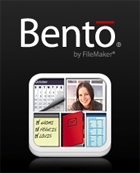 When Apple’s FileMaker division told me that it had iPhone-related news, my first guess was that it was announcing a version of its flagship cross-platform database application for its parent company’s phone. Not quite. It released a database for the iPhone yesterday, but that database is Bento, a $4.99 mobile version of the company’s consumer and small-business database application, which until now has run only on Macs with OS X 10.5 Leopard.
When Apple’s FileMaker division told me that it had iPhone-related news, my first guess was that it was announcing a version of its flagship cross-platform database application for its parent company’s phone. Not quite. It released a database for the iPhone yesterday, but that database is Bento, a $4.99 mobile version of the company’s consumer and small-business database application, which until now has run only on Macs with OS X 10.5 Leopard.
Bento for the iPhone (and iPod Touch) isn’t the first database for the iPhone, but it may be the most thoroughly Apple-esque one to date. (Which makes sense.) A cover-flow like browser lets you choose from dozens of templates, like the ones you get in Bento for the Mac–everything from an equipment log to a digital media collection to expenses to notes to a record of your diet. There’s also a blank template. Once you choose a template and create a database–which Bento calls a Library–you can customize the fields and their order, then populate them with information.
On the Mac, Bento’s biggest distinguishing characteristic is its pretty, flexible layouts. On the iPhone, sensibly enough, everything’s organized into the typical iPhone list-like format. It’s less flashy but makes good use of the available real estate, and it’s easy to browse records, update old ones, and add new information.
The most interesting thing about Bento’s iPhone is that it can be used as a stand-alone database–or as a satellite of the Mac version. And rather than synching with the Mac via cable or cell network, it does so via Wi-Fi, either on your home network or via an ad-hoc connection with your Mac’s Wi-Fi. Setting up the connection and doing the synching (which must be performed manually) is a snap.
At first blush, I thought that the fact that iPhone Bento can’t sync remotely over a wireless Internet connection was a limitation. If it is, it’s a small one: Bento is meant to be a single-user database, so in theory at least, nobody’s going to be making changes to the database on the Mac while you’re out and about with your iPhone. Synching can wait until you’re back home with both devices.
You can pine all you want for cut-and-paste on the iPhone, but for me, iPhone OS 2.0’s single biggest omission is support for tasks. Bento had me momentarily excited on that front, because the Mac version lets you treat your iCal calendar and tasks as a database. I thought I could therefore sync my Mac’s tasks onto the iPhone. Sadly, it turns out that iCal syncing isn’t supported. You can, however, get at your Mac and iPhone’s Contacts database from within Bento, and both versions of Bento have a To-Do template that can be used to sync task lists.
My biggest gripe with Bento for the iPhone involves its search feature. You can search within a particular Library, or across all Libraries. But it’s not true full-text search: In each Library, you choose Primary and Secondary fields for each record, which Bento displays when you’re looking at a database in list view. And these are the only fields that the search feature looks in. The moment that you have three important fields in each record, you’ll run into trouble–for instance, you can’t search your Address Book for a company name, because the Address Book’s primary and secondary fields are each person’s first and last name.
(If you’re really desperate to find something, you might temporarily promote a field to be the primary or secondary one, then change it back when you’re done. But that’s pretty darn kludgy.)
If a future version of Bento for the iPhone searches across all fields in a database, I could give it a less qualified recommendation. I hope that FileMaker addresses this issue quickly, since Bento is in most other respects a polished, useful iPhone app–and it sure gives folks who have both an iPhone and a Mac incentive to try the desktop version.
How about full-blown FileMaker on the iPhone? The company says it might go for it someday, but that it’s a trickier proposition, since FileMaker is a more complex product (for one thing, it’s a multi-user database). For now, what it’s doing is offering a FileMaker PHP Assistant that lets iPhone users get access to Web-enabled FileMaker databases from within Safari on their phones.
Herewith, a few screen shots from Bento for the iPhone and iPod Touch:
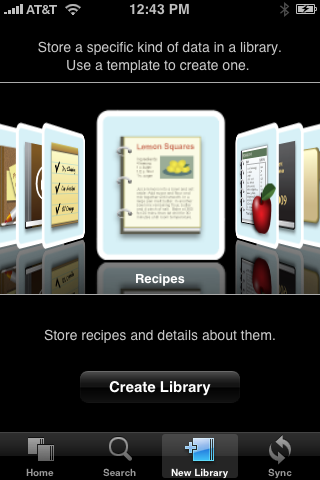
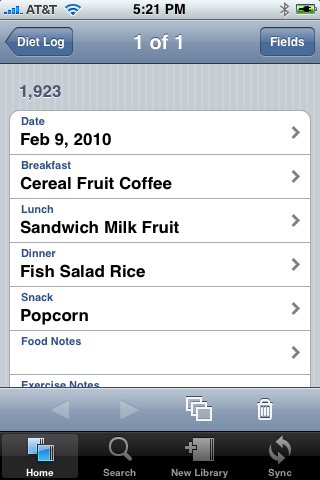
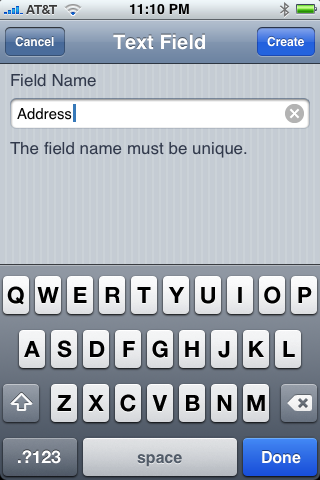

2 Comments
Read more:













May 10th, 2009 at 7:02 pm
Thanks for the well documented point of view.
I found everything you said to be correct, but i am really pleased with this app. I can finally stop switching between a bunch of different locations when managing clients, projects, my book and other :”stuff” All here in one place – and sync-a-ble when I am in my home office.
I know it is just a matter of time until they get the connection to the iCal fixed. I have been using FileMaker for about 20 years now, so I know how powerful it is. In the words of Flounder from Animal House “This is gonna be GREAT!!”
February 23rd, 2010 at 8:07 am
I have bought Bento for iPhone and am evaluating the Bento version for Mac.
I too have been disappointed in the lack of search functionality on the iPhone as exists in the Mac version.
I am also not sure what order the fields appear in the iPhone version- certainly not in the order on the Mac.
I agree that if the search functionality were better I would be very happy. I am not yet ready due to use it due to this limitation.