Windows 7 Release Candidate: The Technologizer FAQ
Sixteen questions (and answers!) on the new, almost-finished version of Microsoft's next OS.By Harry McCracken | Tuesday, May 5, 2009 at 2:49 am
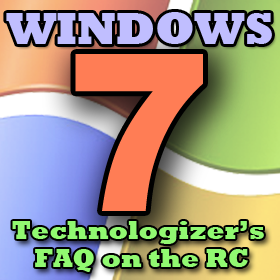 Windows 7 is here–sort of. Yes, Microsoft still isn’t talking about when it’ll ship the final version–all evidence suggests it’ll be sometime this Fall–but the company is unleashing the Windows 7 Release Candidate today. It’s a free, all-but-final version of the operating system, and it’ll work until March 1st, 2010 before Microsoft forces you to uninstall it or overwrite it with a paid-for copy of the final edition. In short, if you’re itching to give Windows 7 a try, you can.
Windows 7 is here–sort of. Yes, Microsoft still isn’t talking about when it’ll ship the final version–all evidence suggests it’ll be sometime this Fall–but the company is unleashing the Windows 7 Release Candidate today. It’s a free, all-but-final version of the operating system, and it’ll work until March 1st, 2010 before Microsoft forces you to uninstall it or overwrite it with a paid-for copy of the final edition. In short, if you’re itching to give Windows 7 a try, you can.
I’ve been using Windows 7 in various prerelease incarnations since last October, and for the more part, I’ve liked what I’ve seen. (So did most of the Technologizer community members who took our survey on the beta.) For the past few days I’ve been running the Release Candidate–mostly on an Asus EeePC 1000HE, and to a lesser extent on a Dell XPS M1330 laptop. (Full disclosure: The latter machine was loaned to me by Microsoft for Windows 7 testing.)
I’ll be writing about this beta a lot in the coming months–right up until the time that I get my hands on a version of W7 that’s even closer to being ready to roll. After the jump, some questions and answers about the Release Candidate and Windows 7 in general.
1. So should I use this Release Candidate?
The usual caveat applies, at least officially: Don’t use pre-release software for mission-critical work. You might break a PC that’s working well, or discover that some of your applications are incompatible only after you’ve installed W7. That said, I’ve preferred prerelease versions of Windows 7 to Windows Vista for months now–even though it’s an unfinished product, it’s run faster and more smoothly on every computer I’ve put it on than theoretically time-tested Vista.
I’ve also had good luck with compatibility–I’ve installed Microsoft Office 2007, Google Chrome, Adobe Acrobat and Photoshop, and other applications, and they’ve all run just fine. My Verizon USB EVDO modem works, too. Even Symantec’s Norton 360 security suite didn’t completely choke–security suites aren’t really supposed to work on new versions of Windows–although I did get an error message about an incompatible heuristics driver. (Symantec says it’s finishing up work on a Win 7-friendly version of the product.)
The biggest glitch I’ve encountered so far: My HP OfficeJet Pro 7500 doesn’t seem to want to install, even when I use W7’s compatbility feature to attempt to fool the HP installer into thinking that it’s in Windows Vista. I’m not done troubleshooting it, though–and come to think of it, getting it to work with my Mac was also a struggle.
In short, I don’t think you have to be foolhardy or even particularly brave to take Windows 7 for a test drive. I would, however, recommend installing it alongside your current version of Windows rather than an top of it. You’ll have no choice if you’ve got Windows XP–W7 doesn’t support XP upgrades. But even on a machine that currently runs Vista, I wouldn’t advise overwriting a shipping OS with a prerelease one. It’s simply safer to keep your old OS on hand in case anything goes wrong.
2. I’ve been using an earlier pre-release version of Windows 7. Should I get this one?
Yes–even though Microsoft doesn’t support overwriting the earlier beta with the Release Candidate. For one thing, Microsoft fixed lots of bugs and made many meaningful improvements since the beta (some are detailed here and here). Besides, the beta will time out in August of this year, forcing you to replace it with something else.
3. Any other installation advice?
Yes, and it’s simple: Read Ed Bott’s installation advice.
4. Will Windows 7 run decently on my computer?
As ZDNet’s Mary Jo Foley reported, Microsoft recently released its final recommended minimum requirements for W7: a 1-GHz CPU, 1GB of RAM, (2GB for the 64-bit edition), 16GB of disk space (20GB for 64-bit), and graphics that can handle DirectX 9 with a WDDM 1.0 or higher driver. I don’t think those are wildly out of whack with reality, but they are, indeed, minimums. The old rule of thumb that it’s not a bad idea to have twice the RAM that Microsoft suggests still holds; nearly all new computers except netbooks ship with 2GB of RAM, and it’s a dirt-cheap upgrade for older machines.
PCs that ran Windows Vista adequately should be in good shape to be happy homes for Windows 7. Many XP systems should be ready, too, but if you’ve got an aging PC, be careful. It’s possible to turn an adquate computer into a slug by installing an OS that it’s just not capable of running well.
5. How does it fare on netbooks?
I can’t provide a definitive answer to that question–there are, after all, a lot of netbooks out there, from bare-bones rigs to surprisingly potent ones. But I’ve been using the Release Candidate on my Asus Eee PC 1000HE, and it’s been a happy experience. I’m sure that the fact I blew $25 to upgrade the machine from 1GB to 2GB of memory helped–even with Windows XP, it was a slowpoke with only 1GB.
Windows 7’s Windows Experience Index benchmark rates my Eee PC at 2.1 out of a possible 7.0, but the stuff I’ve tried to do has been acceptably zippy for a $400 computer. Windows XP remains in place on another partition on the hard drive, but I wouldn’t be surprised if I never feel the urge to return to it.
Microsoft, by the way, is targeting Windows 7 Starter Edition, which is largely limited to running only three apps at a time, at basic netbooks. The limitation is driven by financial considerations, not technical ones–a netbook should be as capable of running more than three apps at a time as a comparable full-blown notebook with the same amount of RAM.
6. Okay, this is all very interesting, but why should I try Windows 7?
Oddly enough, most of what I like about Windows 7 has nothing to do with it letting me do things I couldn’t do before. It’s just that it’s so much less blah, rickety, and annoying than Windows Vista. Here’s one of those automotive metaphors I keep failing to avoid: Windows 7 is like a really good redesign of a car model that left a lot to be desired. Many of the underpinnings are the same; the trim is recognizable; but there’s a great big leap in refinement.
I like the new Taskbar, which holds both running apps and ones you’ve “pinned” onto it, lets you peek at all the windows associated with a running app, and provides access to context-sensitive Jump Lists of common tasks associated with a particular app. The new System Tray (aka Notification Area), which stores icons away in a little repository unless you drag them out, is the first incarnation of this Windows feature in years that doesn’t make me grit my teeth. The ability to dock windows on the edge of the screen by dragging them there has me enthusiastic about window tiling (!)–for the first time ever. The new User Account Control is more configurable and less grating.
I’m not sure if Microsoft brought in new UI designers for W7, but all of this stuff looks and works better than alleged Vista signature features like Flip3D and Aero, which were gimmicky, ugly, and not all that useful. In general, Windows 7–at least on the machines I’ve tried it on so far–works better than many shipping versions of Windows have. It boots up swiftly and shuts down reliably. So far, it stays out of my way in a manner that I’m not used to modern versions of Windows doing. Even Windows Media Player, which has a minimalist “Now Playing” mode, is worth a fresh look.
7. Is anything in Windows 7 particularly disappointing?
I’m not enthralled with the Homegroup feature, which lets you get at music, movies, photos, and other content stored around your home network. (Or is that the HomeGroup feature? It’s spelled both ways, sometimes in the same dialog.) It works better than it did in the W7 beta, but it still requires that every machine involved be running Windows 7–a scenario that won’t come true in most households for quite a while. It also assigns the Homegroup an impossible-to-remember password and doesn’t make clear that you can choose your own. All in all, the amount of complexity is high for the benefit it delivers.
And while Windows 7 is a meaningfully less annoying operating system than Vista or XP, it can still be aggravating. For instance, itdoesn’t do anything to prevent applications from larding up your desktop with icons as you install them, and mine is already messy with stuff I didn’t want there. Despite the new control you get over the System Tray, I’ve still gotten a lot of those pesky word balloons alerting me to things that I didn’t need to be alerted to. And the new Action Center, which queues up problems that the OS wants to tell you about, is kind of alarming–it’s like getting a week’s worth of Windows Vista word-baloon warnings all at once.
Then there’s the fact that Internet Explorer 8 is merely okay. But that’s okay, since there are plenty of other browsers to choose from. (Google Chrome has been my primary browser on most of my W7 computers.)
8. It sounds like Windows Vista with a facelift, not a great leap forward.
That isn’t a question, but you’re right–and that’s a virtue. When Microsoft tries to change everything, you end up with half-baked new features, compatibility problems, and performance issues–the sort of things that have given Vista its crummy reputation. When the company concentrates on refinements rather than major upheavals, it products products like Windows 3.1, Windows 98, and Windows 2000–some of the best versions of the OS ever. I’m optimistic that Windows 7 will earn the right to be compared favorably to those editions.
1 2 NEXT PAGE»
22 Comments
Read more:
16 Comments For This Post
6 Trackbacks For This Post
-
Top Posts « WordPress.com Says:
May 15th, 2009 at 5:25 pm[…] Windows 7 Release Candidate: The Technologizer FAQ Windows 7 is here–sort of. Yes, Microsoft still isn’t talking about when it’ll ship the final […] […]
-
Windows 7: Coming to a PC Near You on October 22nd | Technologizer Says:
June 2nd, 2009 at 11:45 am[…] like Windows 7 myself–the release candidate is already the version of Windows I use when I have a choice–but am going to remain a tad […]
-
It’s Official: Windows 7 For the Holidays | Technologizer Says:
June 15th, 2009 at 2:09 am[…] confident that it can get Windows 7 onto new PCs and into stores by late November. But with the Windows 7 Release Candidate seemingly in good shape and no further major pre-release versions planned, you don’t need to be a conspiracy theorist […]
-
Windows 7 on a Thumb Drive? | Technologizer Says:
June 26th, 2009 at 10:34 am[…] presumably be available as a download–that’s the primary means of distribution for the Release Candidate–but not everyone is going to want to download an entire operating system. And if you spend […]
-
Windows 7 on a Thumb Drive? | Computer Laptop News & Reviews Says:
July 22nd, 2009 at 5:59 am[…] 7 will presumably be available as a download–that’s the primary means of distribution for the Release Candidate–but not everyone is going to want to download an entire operating system. And if you spend $100 […]
-
Akshay Technologies » Blog Archive » Office 2010: The Author`s View Says:
September 26th, 2009 at 12:57 pm[…] 2010. Moreover, the Technical Preview, unlike an almost-finished piece of software such as the Windows 7 Release Candidate, is still subject to meaningful revision before it goes out the door. It’s rough around the edges […]













May 5th, 2009 at 3:41 am
“Apple’s OS X is still a simpler, more elegant piece of software than Windows 7.”
Let me put it out up front: I am a Mac guy. I used to be a PC guy, but switched a few years ago, and I can’t imagine going back. Blah blah blah, I’m a heretic, etc. Just so you know my background, so you can hopefully understand that I’m not talking out of my a**.
I installed Windows 7 RC1 tonight on my MacBookPro. 32Bit edition – it popped up with some known driver incompatibilities when I loaded up the BootCamp installer, but all of the drivers except the Nvidia 8600 video driver installed fine. I used a laptopvideo2go driver, “specially for Windows 7” and it worked fine.
All of my applications, with the exception of MacDrive, installed fine. HFS Explorer works, for those of you that might need to access HFS+ filesystems, but it’s not perfect – it will give you an error about a dll missing on startup, though it works fine anyway. Honestly, this was my biggest hassle – most of my media is on an HFS+ filesystem, on various disks.
And then i used it more and more… and while this is a preliminary report, I cannot give it any more damning praise than, “It’s still Windows.” Yes, it’s better than Vista. Yes, it’s arguably better than XP. But it still has a registry which is susceptible to corruption, rather than flat preference files like a Unix OS; it still does things slightly wrong or not as well as it could for no apparent reason; and the interface, while polished, is still not as user friendly, well designed, or usable as a Mac.
It’s not bad, but it didn’t convince me to switch back to Windows, and I’m going to keep using XP for what I need until Win7 SP1 or so comes out, and the essential applications that I need are in place.
May 5th, 2009 at 4:02 am
Only complaint I have about Windows 7 so far: The default fish background on first launch. You’d think the fluff squad would vote in something classier, like one of the stunning new landscapes. Or the lovely nature shots. Or the geometrically edgy architecture panels.
But a fish?
What’s the symbolism… Gotcha! (Hook, line, sinker…)
May 5th, 2009 at 4:49 am
Matt, it is a Beta fish. That’s why the fish background (Someone at MS has a sense of humor). I have been using the beta since it came out and I really like what I have seen so far. Like all new MS OS’s they have moved a few things around and changed some things, but the performance has been great and only a few applications have not run at all for me. The compatibility mode has worked very well for me also. I was running Vista on my Dell laptop and installed W7 on a new disk. It worked great right from the start and I have never looked back. It is indeed faster than Vista was on the same hardware. Overall, I can’t wait for the final release.
May 5th, 2009 at 11:34 am
Listened to you on TwiT. Very good commentary. You made me want to download Windows 7.
May 5th, 2009 at 1:41 pm
So in essence for me as a big windows fan that has been brought back to earth by them again and again … Keep XP going until minimally, the first SP of Win 7 makes the newest bloat OS usuable. Great (cringe)I dont want to like MAC .., Maybe linux will take me.
May 6th, 2009 at 10:13 pm
Same experience as Aktariel with Win7 RC1 and MacDrive 7.2.6 on a macbook pro. It installs after editing the LaunchControl variable in the install file, but the driver fails to load. worked fine in Win 7 beta (though you had to manually mount your drive each time).
May 13th, 2009 at 7:19 am
Good article, thanks.
Running Ubuntu 9.04 and Win7RC in VirtualBox on Vista Home Premium – all 64-bit. (Have an old quad-core sys w/8GB RAM) Gave each vm a gig of RAM and 60GB disk space.
Win7 is pretty nice; cleaner, faster, less aggravating than Vista, more stable (with everything I've tried so far) than Vista or XP. Only thing I can't test is video card performance given no pass-through to hardware.
From what I've seen so far, I moving to Win7 when it goes RTM.
[That said, if I can ever get Civ4 and SilentHunter4 running on Linux then it will become the host OS.]
May 14th, 2009 at 11:05 am
After sinking a hundred bucks into a 1GB AGP card for Windo7s Beta, only
for that installation not to boot, I installed Windo7s RC, only to find
not all that is Vista-compatible can be enjoyed with Windo7s RC, either.
That a “new” OS is all that stands between a physical technology, rated
amongst the higher echelon of 3D graphics, and realizing the end-purpose
of the industry as a whole, well…
Maybe it should be called, “Mohr-or-Less’ Law.”
And that is nothing “new.”
May 14th, 2009 at 1:34 pm
Download and install went very smoothly on Motion LS 800 tablet pc with 1.2 Ghz processor a 1 GB of RAM. Only compatibility issue so far seems to be getting an HP Laserjet 1018 printer to work. But still exploring that one, and my current antivirus AVG 8.5 uses an older method of reporting, but is functioning.
General impression is this the RC runs faster than the Beta, but will see what happens as the updates are downloaded.
May 14th, 2009 at 2:32 pm
It’s OK
installed pretty quick easy had to install the video driver
finally windows dosen’t need the manufacture driver for every piece of hardware in the system.
seemed pretty snappy,
still lacks customization and freedom that I get with my FOSS tho.
May 14th, 2009 at 2:45 pm
OK running a bit behind after article published but am loving Win7 RC. I only have 2 gb ram and am using 64bit and it is working flawlessly, with zero issues, except installing driver for Brother DCP 585CW wireless printer, but instead of trying to tweek or change anything I let Win7 choose compatibility mode and then everything installed and full functionality was available. Also all my other software has installed without a glitch.
I believe the reasons is not trying to go all techy on it straight away and let it load and update first after clean install and then changed everything to the way I liked it. All in all very impressed and will get RTM version when out.
May 15th, 2009 at 12:25 am
I have been running the beta version of Windows7 with a few hickups. But in general I had no problem with it that was not fixable with patience.
I was offered the RC vesion which I duly downloaded and instaled, both the 32 and 64bit version. I am extreemly pleased with both versions and have had no problems with eather. I have played Television programs on Windows 7 and the display (graphics) and audio are excellent. It appears to be as good as high definition. I would not hesitate to recommend windows7 as the future O/S.
May 25th, 2009 at 12:07 pm
Great post, it really me understand Win7 better.
But one concern, Windows98 was a GOOD operating system? You must be joking, the only version that was more unstable was ME. Although, I will agree on Win2000. In the 3-4 years that I used it, it blue screened less than five times.
I’m still on XP, as I think its the best OS MS has ever produced. And I can game on it, which is why I haven’t moved to Ubuntu (9.04 is brilliant) or Mac OSX (too expensive in South Africa though)
March 24th, 2010 at 3:22 am
it’z very usefull information. but i expect more details..
Mical
September 24th, 2010 at 1:22 am
Hi Guys,
I wrote a review about Newman's Own Organics Adult Dog Food Formula, check it out!
Cheers
January 10th, 2011 at 1:05 am
Here is the 2nd time ive come across your blog within the last few few weeks. Appears like I should be aware of it.