Skyfire: A Phone Browser That Thinks It’s a Desktop Application
No, it doesn't turn your Windows Mobile phone into an iPhone. But it's impressive--and it even does a thing or two that an iPhone can't.By Harry McCracken | Wednesday, September 24, 2008 at 9:00 am
![]() At the DEMOFall conference a couple of weeks ago, I didn’t see a single product that knocked my socks all the way off. But when I think back to last January’s edition of DEMO, one product leaps to mind instantaneously: Skyfire, a browser for Windows Mobile that delivered remarkably desktop-like browsing–which is another way of saying that it came closer to the iPhone’s Safari than any Windows Mobile browser I’d seen.
At the DEMOFall conference a couple of weeks ago, I didn’t see a single product that knocked my socks all the way off. But when I think back to last January’s edition of DEMO, one product leaps to mind instantaneously: Skyfire, a browser for Windows Mobile that delivered remarkably desktop-like browsing–which is another way of saying that it came closer to the iPhone’s Safari than any Windows Mobile browser I’d seen.
Skyfire has been in private-beta mode for months, but today it’s finally releasing a version that anyone can download. It’s still a beta–version 0.8–and it behaved like one on my AT&T Tilt, sometimes refusing to connect to sites until I fiddled a bit with it. But I remain extremely impressed. If the beta leads to an official shipping version that works out the kinks, it could be one of the best browsers on any phone platform. And with a new version of IE for Windows Mobile stll a ways off and the more ambitious Windows Mobile 7 delayed, Windows Mobile needs all the browser love it can get.
(Skyfire is also available for Symbian S60-based phones; this version is still at 0.6, with 0.8 on the way, and I haven’t tried it.)
The browser works using the same principle used by the iPhone’s Safari, Android’s browser, and Opera Mobile: Let’s call it Zoom In, Zoom Out. You start on a page with an overview mode that renders everything with desktop-like fidelity, but shrinks it down to fit on your phone’s screen:

And can then zoom into a legible view and pan around:

Or zoom in even more:

You don’t get the iPhone’s superintuitive multitouch navigation, but moving in, out, and around works pretty well–better than in earlier versions of the Skyfire beta. You can just double-tap to zoom in, then slide the page around with your fingertip. (In theory, my Tilt is stylus-driven, but I found that Skyfire worked fine with fingers.)
Like Opera Mobile, Skyfire is a proxy browser: When you call up a page, it loads it on a distant server, crunches it down, then sends the compact version to your phone. That means that it’s reasonably zippy for a phone browser–certainly better than Pocket Internet Explorer, and especially so if you use it on a phone that has a Wi-Fi connection. But Skyfire uses its proxy technology to do something that’s kind of amazing: It replicates rich media and fancy interfaces on the phone, including ones that even the mighty iPhone can’t do. Flash is supported; AJAX user interfaces are supported; it doesn’t all work well on a tiny screen, but it’s supported.
I’ve always wanted to watch the Bloggingheads.TV video blog on a phone, and Skyfire can handle it–the video’s a bit jerky, but the audio sounds fine:

And here’s something pretty nifty that might even make iPhone users a tad jealous: You can watch any of the gazillions of hours of video on Hulu via Skyfire:
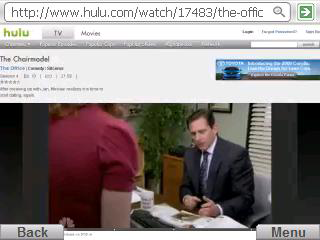
(It’s impossible to convey what’s going on in the above two screens with still images, but trust me: It’s neat.)
Like any browser that does desktop-like rendering on the small, not-very-high-resolution screens sported by most Windows Mobile devices, Skyfire can’t make every site work well–some are just too unwieldy when viewed in what is, in effect, a tiny window on a gigantic page. Here, for instance, is Google Calendar–it looks perfect, but I wouldn’t want to spend much time trying to actually use it:

Desktop-like rendering and multimedia support are Skyfire’s most distinctive features, but it has a number of other virtues. There’s a convenient home screen that gives you access to headlines and other info, plus your bookmarks and history:

And its search features are particularly convenient–you enter keywords in the address bar, and can jump between Google and Yahoo results, plus images, videos, and maps:

The browser is also smart enough to detect if a site is also available in a mobile version; if it is, it adds a link that lets you jump to it. It’s a pretty tiny link, though–a toolbar icon would be easier to spot.
Skyfire is so far ahead of the current Windows Mobile version of Internet Explorer that its real rival at the moment is Opera Mobile. The two browsers share quite a few features, and both are currently betas that need more polishing. Skyfire is ahead in terms of ambition; Opera Mobile doesn’t match its ability to bring all of the Web’s multimedia and interactivity onto phones. But both browsers’ proxy servers need to be able to handle vast quanties of phone surfers without choking, and since Skyfire has been in private beta it hasn’t been truly put to the test until now. Opera, by contrast, has plenty of experience with proxy browsing, since that’s how Opera Mini has long worked.
So as impressive as Skyfire is, I’m not ready to declare a winner in the Windows Mobile browsing wars until Skyfire, Opera Mobile 9.5, and the new version of Internet Explorer (which I haven’t tried) are all available in more or less final form. And here’s a happy thought: There’s a good chance that Windows Mobile users will end up with three solid browsers to choose from. Wouldn’t that be refreshing?
9 Comments
Read more:
6 Comments For This Post
3 Trackbacks For This Post
-
Skyfire: un nou browser pentru telefoanele mobile cu Windows Mobile | INconstantIN.ro Says:
September 24th, 2008 at 12:12 pm[…] Pentru mai multe detalii – technologizer.com: Skyfire: A Phone Browser That Thinks It’s a Desktop Application […]
-
Skyfire Going Public Beta Says:
September 26th, 2008 at 1:30 am[…] Skyfire: A Phone Browser That Thinks It’s a Desktop Application […]
-
Skyfire: Flash Video on Android, Right Now Says:
April 29th, 2010 at 9:02 am[…] Opera Mini, earlier versions of Skyfire for Windows Mobile and Symbian were proxy browsers that compressed Web pages on the server side before transferring […]













September 24th, 2008 at 11:34 am
They’ll get sued…the name is too close to Firefox and they did it on purpose. You can repost the same info with their new name in a few months.
September 24th, 2008 at 12:02 pm
InTheKnow
I highly doubt skyfire will get sued by an open source web browser, it wouldn’t be their style. Plus you can’t really sue someone for a totally different name even if it kind of looks alike when you squint and turn your head to the side. Skyfire, Firefox… I don’t see the same thing and they are in totally different markets…at least for now, until Firfox puts together a mobile version, which I hear they are doing.
All together, Skyfire is a really good program. Been using the private beta for about 2 months now. Works great, has its kinks bur all together the best mobile app/browser out there.
January 6th, 2009 at 1:27 am
Interesting. This is the browser that i have been waiting for all through. My research is allmost complete!
December 16th, 2009 at 8:20 am
This browser is very good when compared to other browsers…
March 15th, 2010 at 2:21 am
I like this package. How can i get it on my phone?
March 7th, 2011 at 7:35 am
I am presently usig both pocket internet explorer and opera mobile 10-beta.
I would realy love to use this browser and what (tremendous)job it could do for me.
Thanks