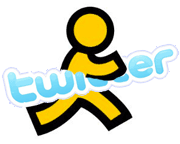 I use AOL’s instant-messaging network all day long, but I’m not sure when I last used the AIM software itself (with the exception of the iPhone version). I’ve associated it with feature bloat, annoying ads, and a sort of old-timy, Web 1.0 feel. So I long ago switched to other clients that support the AIM network (Apple’s iChat when I’m on a Mac, GAIM when I’m on Windows, and the Web-based Meebo anywhere and everywhere).
I use AOL’s instant-messaging network all day long, but I’m not sure when I last used the AIM software itself (with the exception of the iPhone version). I’ve associated it with feature bloat, annoying ads, and a sort of old-timy, Web 1.0 feel. So I long ago switched to other clients that support the AIM network (Apple’s iChat when I’m on a Mac, GAIM when I’m on Windows, and the Web-based Meebo anywhere and everywhere).
But AOL showed off new desktop and iPhone versions of AIM this morning at TechCrunch50. The new AIM is distinctly less clunky and annoying, and it aims to be not only an IM client but also an aggregator of social networking info (aka your “lifestream”) from other services, too. The new versions officially launch next week, but betas for Windows and Mac are available right now and the $2.99 paid iPhone version is live on the App Store.
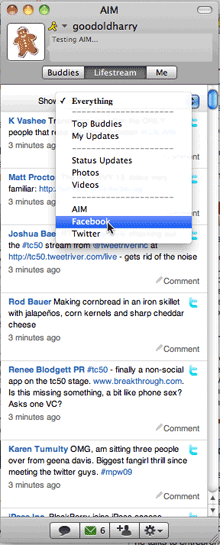 I’m trying the Mac beta, and it’s a Mac AIM client I’d actually use (hey, I’m chatting in another window even as we speak). It seems to lack some of the irritations that drove me away long ago, like ads popping up without warning. As for the social networking features, AOL has added support for Delicious, Digg, Facebook, Fickr, Twitter, and YouTube. It combines them all in a tab called Lifestream, lets you view all of them in one river of updates, or one service at a time, and permits you to broadcast your AIM status to other services whenever you update it. It also displays photos and videos from your pals directly in the AIM window.
I’m trying the Mac beta, and it’s a Mac AIM client I’d actually use (hey, I’m chatting in another window even as we speak). It seems to lack some of the irritations that drove me away long ago, like ads popping up without warning. As for the social networking features, AOL has added support for Delicious, Digg, Facebook, Fickr, Twitter, and YouTube. It combines them all in a tab called Lifestream, lets you view all of them in one river of updates, or one service at a time, and permits you to broadcast your AIM status to other services whenever you update it. It also displays photos and videos from your pals directly in the AIM window.
There aren’t many things harder to do than elegant integration of disparate social networks–actually, I’m not sure if anyone’s really nailed it yet–and AIM’s implementation, in this beta at least, is imperfect. I’m not sure why you configure networks in your browser rather than in AIM preferences, for instance. And if you’re the type who loves high-powered apps like TweetDeck and Seesmic, you’ll find the AIM client’s support for other networks to be bare-bones at best. I doubt that any semi-serious Twitter user will rely on AIM as his or her only Twitter client, and about 95% of the things that make Facebook interesting (the full-blown wall, events, third-party apps, etc.) aren’t available.
The new AIM makes most sense for folks whose social lives are centered around AIM rather than Twitter or Facebook or another network. There are millions of those people, so it’ll be accomplishing something if all it does is make them happy. As it will be if you can use the new clients without gnashing your teeth and seeking alternative clients less likely to drive you bonkers.
I’m still looking for the ideal social-networking aggregator, but so many companies are working so hard on the challenge that I’m optimistic that I’ll find one that works for me sooner or later.
As for the new AIM client for the iPhone, I’ve downloaded and installed it–but every time I try to view my Lifestream, I get an error. I’ll check back later.
AIM network users, are you still using the AIM client? If not, why not? If you try the new versions, let us know what you think.
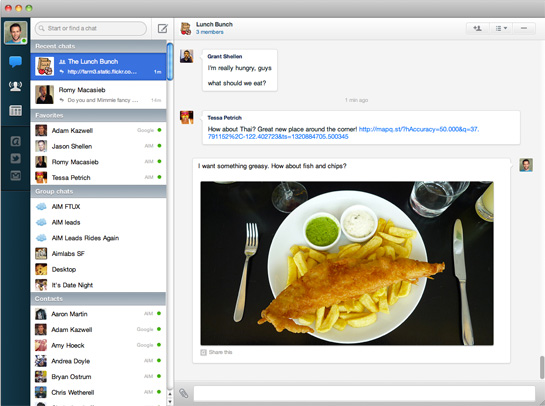
 Until now. AOL is launching a preview of an all-new AIM today, and it has very little to do with the creaky old one except that it works on the same IM network. It’s so all-new that AOL even dumped its venerable “running man” stick-figure–who, let’s face it, screams “Old AOL that used to send us trial discs”–in favor of a hip little bot as its mascot.
Until now. AOL is launching a preview of an all-new AIM today, and it has very little to do with the creaky old one except that it works on the same IM network. It’s so all-new that AOL even dumped its venerable “running man” stick-figure–who, let’s face it, screams “Old AOL that used to send us trial discs”–in favor of a hip little bot as its mascot.
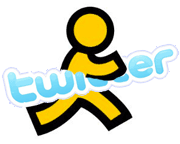 I use AOL’s instant-messaging network all day long, but I’m not sure when I last used the AIM software itself (with the exception of the iPhone version). I’ve associated it with feature bloat, annoying ads, and a sort of old-timy, Web 1.0 feel. So I long ago switched to other clients that support the AIM network (Apple’s iChat when I’m on a Mac, GAIM when I’m on Windows, and the Web-based Meebo anywhere and everywhere).
I use AOL’s instant-messaging network all day long, but I’m not sure when I last used the AIM software itself (with the exception of the iPhone version). I’ve associated it with feature bloat, annoying ads, and a sort of old-timy, Web 1.0 feel. So I long ago switched to other clients that support the AIM network (Apple’s iChat when I’m on a Mac, GAIM when I’m on Windows, and the Web-based Meebo anywhere and everywhere).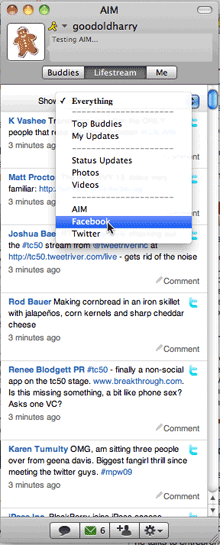 I’m trying the Mac beta, and it’s a Mac AIM client I’d actually use (hey, I’m chatting in another window even as we speak). It seems to lack some of the irritations that drove me away long ago, like ads popping up without warning. As for the social networking features, AOL has added support for Delicious, Digg, Facebook, Fickr, Twitter, and YouTube. It combines them all in a tab called Lifestream, lets you view all of them in one river of updates, or one service at a time, and permits you to broadcast your AIM status to other services whenever you update it. It also displays photos and videos from your pals directly in the AIM window.
I’m trying the Mac beta, and it’s a Mac AIM client I’d actually use (hey, I’m chatting in another window even as we speak). It seems to lack some of the irritations that drove me away long ago, like ads popping up without warning. As for the social networking features, AOL has added support for Delicious, Digg, Facebook, Fickr, Twitter, and YouTube. It combines them all in a tab called Lifestream, lets you view all of them in one river of updates, or one service at a time, and permits you to broadcast your AIM status to other services whenever you update it. It also displays photos and videos from your pals directly in the AIM window.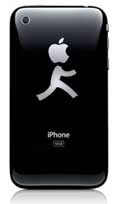 Much of what’s neat about
Much of what’s neat about 