Gmail Priority Inbox: A New Clutter-Taming Tool
By Harry McCracken | Monday, August 30, 2010 at 9:01 pm
 Google is making one of larger changes to Gmail it’s ever instituted. It’s an clutter-taming feature called Priority Inbox, and the company is apparently pretty sure people will love it: Rather than rolling it out as a Labs experiment, Google is turning on the feature for everyone right away. The company prebriefed me last week and has let me try it out for the past few days.
Google is making one of larger changes to Gmail it’s ever instituted. It’s an clutter-taming feature called Priority Inbox, and the company is apparently pretty sure people will love it: Rather than rolling it out as a Labs experiment, Google is turning on the feature for everyone right away. The company prebriefed me last week and has let me try it out for the past few days.
Priority Inbox is an alternate view of your inbox that divvies messages up into Important ones, Starred ones, and Everything else. Here’s a screen shot supplied by Google:
What’s an “Important” message? It’s one that Gmail thinks you’ll want to see right away. The service uses various factors to try and figure this out, including keywords in the message’s text, who it’s from, and whether it’s part of a conversation you’ve already responded to. You can also train Priority Inbox by telling Gmail that specific messages in your inbox are Important, or that they aren’t Important.
It’s a fascinating concept, and after using Priority Inbox for less than a week, I’m still forming an opinion about it. In other words, it’s working fairly well, but not so brilliantly that I don’t have to scroll down and check out Everything else, too. That’s the big mind shift that Priority Inbox requires–if Gmail decides that the most recent messages you’ve received are Everything else rather than important, they may be quite far down in the Priority Inbox, and therefore easier to miss even if they’re actually quite significant.
Putting Starred messages up top is something I’ve often hoped Gmail would do, and it’s relatively uncontroversial–they’re messages you’ve decided are important. It helps with a problem I have every day: I Star stuff and then forget about it.
Priority Inbox gives you a lot of control: You can remove the Important and Starred sections, tweak how many messages they show, and tell Gmail you only want to see unread messages in them, or both unread and read ones. You can also choose whether Gmail loads your Priority Inbox or the standard one by default. And you can turn off Priority Inbox altogether if it’s just not for you.
What do I think? Like I say, I need to give the whole thing more time–it’s a fairly radical shift. I’m contemplating the idea of deleting the Important section, so my Starred messages are at the top and Everything else is still easy to see. I’d love to hear your thoughts.
Priority Inbox has plenty of potential, but it also seems like a complex undertaking when there are still simple measures Google could take to make it easier to see important messages. I still wish that the service offered a non-conversation view which simply showed the most recent messages at the top of your inbox. Barring that, I wish that the inbox’s view of a conversation made it clearer when multiple new, unread messages exist–unless you read every message in a conversation before another one appears, it’s easy to miss newcomers.
And I really don’t understand why conversations show the earliest message at the bottom and the newest one at the bottom–it’s at odds with the reverse-chronological order inbox itself and basically makes it far harder to find new messages. At least for me.
3 Comments
Read more:
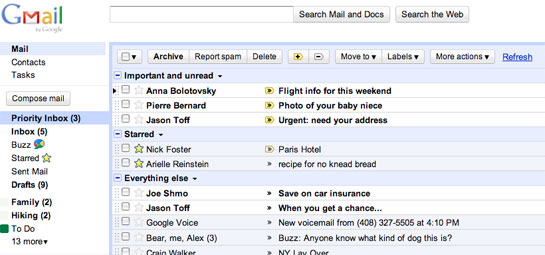













August 30th, 2010 at 10:47 pm
I would definitely use that!
August 31st, 2010 at 4:58 am
Looks interesting and as long as I can turn it off if I dislike it, it’s good.
Features are great but choice is even better.
Forced feature creep can be one of the negatives with web apps vs native ones IMO.
August 31st, 2010 at 7:34 am
Oooh, interesting. Looking forward to giving it a go.