Hotmail Heats Up: Major Upgrade On Its Way
By Harry McCracken | Monday, May 17, 2010 at 9:01 pm
For several years, describing the competition between the three major Webmail providers as a race has failed to adequately capture what’s been going on. Google has been adding features to Gmail at a breakneck pace–sometimes several in one week–while Yahoo Mail and Hotmail have been ambling along as if they weren’t in it to win it. (At least in terms of quality–Yahoo Mail remains the most widely-used service in the U.S., with Hotmail in second place and the less-venerable Gmail still playing catchup.)
Now Microsoft is giving Hotmail–which is still the most popular service internationally–its first major makeover in a long time. The company expects to make the new version available in July or August; it gave me early access to a preliminary version. It’s not about aiming for feature parity with Gmail: The basics of Hotmail’s look and feel remain largely unchanged, and there are many, many useful Gmail features that have no counterparts, such as one-click archiving, a built-in task manager, and the ability to insert applets such as Google’s calendar gadget.
Judged on its own terms, though, this new Hotmail is appealing–and most of what’s new really is new, with no precise equivalent in Gmail. Hotmail also feels less densely packaged with stuff, I could see some folks preferring it to Gmail, which is beginning to flirt with bloat. (Bonus point in Hotmail’s favor: You can now choose either a threaded inbox or a traditional flat one, a pleasant change from Gmail’s mandatory conversation view.)Here are the highlights. Most of ’em fall into two general categories: tools for removing clutter from your inbox, and ones that help with photos, documents, and other content that are included in e-mail via attachments or links.
Sweep.You can select messages in your inbox, then move or delete them en masse–and choose to automatically apply the same action to future messages from the senders in question. It’s a sort of hybrid of bulk actions and rules, and a clever tool for keeping your inbox tidy.
One-click filtering. A new row of “View” links lets you filter your inbox to show only unread messages, only ones from contacts, only social-networking updates from services such as Facebook, only messages from groups, or “Everything else.” On the left-hand side, “Quick views” let you see only messages you’ve flagged, only messages with photos, only messages with Office documents, or only messages with shipping information from the USPS. UPS, or Fedex. (You can apply both a View filter and a Quick view one at the same time–for instance, to see only messages from contacts that include photos.)
Incoming slideshows. When you get a message with photos attached, or with links to photos on Flickr or SmugMug, Hotmail’s new Active View feature automatically turns them into slick slideshows you can peruse as an overlay on your inbox, or in full-screen mode. Very nice; too bad it doesn’t also work with Picasa.
Video and tracking information. Similarly, Hotmail figures out when a message links to video at Hulu or YouTube ,or to USPS tracking information, and lets you watch the clip or check your package’s status without leaving the inbox.
Outgoing slideshows. Microsoft says a huge amount of photo sharing still happens through file attachments. The new Hotmail lets you share photos via tools that feel like you’re attaching photos–but which really upload them to your Skydrive Web-based storage, and then send an attractively-formatted e-mail to your pals that lets them click to watch the pictures as a slideshow. If their e-mail address is registered as a Windows Live ID, they can also comment on the photos or add their own.
Bing. A new “From Bing” feature lets you search for images, clip art, videos, maps, and Web pages from the e-mail composition window, then embed what you’ve found in a message with one click.
Office Web Apps integration. When a document has an attachment in Word, Excel, or PowerPoint format, Hotmail lets you choose to open it in the appropriate new Office Web App for previewing, light editing, or basic collaboration; if you then reply to the original message, Hotmail can auto-generate a link to the Web-based version of the file so the person who sent it can see your edits. This is roughly equivalent to Gmail’s integration with Google Docs, but there are lots of holes in the Web Apps’ functionality, and you don’t get anything like Gmail’s nifty PDF viewer. (What I’d really like to see is some sort of open standard that lets Hotmail users open documents in Google Docs and Gmail users open them in Office Web Apps.)
Exchange support. Hotmail has a decent version for mobile browsers, but Microsoft is also enabling access through Exchange ActiveSync, letting you use your phone’s own e-mail, contact, and calendar apps as long as the handset supports Exchange.
Two things that some people won’t like about the new Hotmail:
SilverLight. Hotmail doesn’t require that you be running Microsoft’s Flash-like browser plug-in. But if you aren’t, some features will be dumbed down–and some, like the ability to create slideshows, won’t work at all. And recipients of your slideshows will need Silverlight to get the full experience, too.
Advertising. Whether you’re in your inbox or reading a message, a tall, skinny ad sits on the right hand of the screen. Something needs to pay for Hotmail, of course, and you can eliminate ad by paying $20 a year. But Hotmail’s ads are more distracting than Gmail’s–and less useful, too, since they’re not based on keyword scans of your inbox.
If you’re already using Hotmail, you’re going to enjoy this update. But will anyone who’s already using another Webmail service be tempted to switch? Microsoft clearly hopes so–an executive pointed out to me that AOL is still losing members in droves, providing a steady stream of prospective Hotmail customers. The real sign that the new Hotmail was a winner would be if a meaningful number of Gmail veterans switched over. And while that seems unlikely, Hotmail’s POP3 feature lets you import mail from just about anywhere else and manage it with Hotmail’s tools, so it’s easy to dabble.
One thing that still limits Hotmail’s ambitions: Microsoft aims it only at consumers, and thinks that business that want Web-based e-mail should pay for a hosted Exchange service. Gmail, on the other hand, targets corporate users as well as home ones–and it shows in advanced features like the ability to use Gmail with accounts at any domain you control.
Still, it’s good to see Hotmail back in the game. Ideal scenario: This is the first of frequent new rounds of Hotmail upgrades…and some of Microsoft’s bright ideas start to influence Gmail and other contenders, too. Wouldn’t it be cool if the Webmail competition got as intense as the browser wars?
29 Comments
Read more:
17 Comments For This Post
12 Trackbacks For This Post
-
Webmail: Is It Ever Too Late to Switch? Says:
May 18th, 2010 at 12:25 pm[…] Harry McCracken | Posted at 11:22 am on Tuesday, May 18, 2010 The upcoming Hotmail upgrade looks like it’ll be the first Web-based mail client since Yahoo’s 2005 makeover with […]
-
Hotmail se moderniza: más rápido, más espacio, e integración con Bing y Office Web Apps Says:
May 18th, 2010 at 8:24 pm[…] Technologizer, Windows Live Blog, Google Operating […]
-
Microsoft Hotmail Gets a Mackeover | Tech Info Club Says:
May 19th, 2010 at 12:50 am[…] For Detail oriented description and detailed list of updates you can visited here. […]
-
Top Posts — WordPress.com Says:
May 19th, 2010 at 5:20 pm[…] Hotmail Heats Up: Major Upgrade On Its Way For several years, describing the competition between the three major Webmail providers as a race has failed to adequate […] […]
-
Hotmail vs. Gmail Says:
June 17th, 2010 at 12:13 pm[…] | Posted at 12:13 pm on Thursday, June 17, 2010 Microsoft has begun rolling out its smart new version of Hotmail, although it’s doing so bit by bit–it doesn’t plan to have flipped the switch for […]
-
New Hotmail Open to All Says:
August 3rd, 2010 at 10:02 pm[…] 3, 2010 Microsoft has finished rolling out its new version of Hotmail. It’s got some clever clutter-busting features. Comments are closed tweetmeme_style = 'compact'; tweetmeme_url = […]
-
Advanced Technology Blog » New Hotmail Open to All Says:
August 4th, 2010 at 3:41 am[…] Microsoft has finished rolling out its new version of Hotmail. It’s got some clever clutter-busting features. […]
-
Google’s Gmail: Simplicity Lost in New Features, Revisions Says:
March 24th, 2011 at 3:59 pm[…] Gmail and flee. Sometimes I abscond to a big-name rival like Microsoft’s recently spruced-up Hotmail, and sometimes to a spunky upstart like Threadsy. (Thanks to Gmail’s support for the IMAP […]
-
The New Yahoo Mail: Quite Nice! Says:
May 24th, 2011 at 7:42 pm[…] It’s a very credible Webmail client–similar in general feel and some particulars to Hotmail’s 2010 update. If, like me, you spend most of your time in Gmail (and aren’t 100% happy with the […]
-
The New Yahoo Mail: Quite Nice! | SEBATAS INFO Says:
May 24th, 2011 at 9:10 pm[…] It’s a very credible Webmail client–similar in general feel and some particulars to Hotmail’s 2010 update. If, like me, you spend most of your time in Gmail (and aren’t 100% happy with the […]
-
The New Yahoo Mail: Quite Nice! - Techland - TIME.com Says:
May 25th, 2011 at 10:47 am[…] experience. It's a very credible Webmail client–similar in general feel and some particulars to Hotmail's 2010 update. If, like me, you spend most of your time in Gmail (and aren't 100% happy with the experience) it's […]
-
Microsoft’s SkyDrive Gets a Partial Makeover Says:
June 20th, 2011 at 6:11 pm[…] interface has been spruced up for better consistency with Hotmail and improved integration with the SkyDrive Groups sharing […]


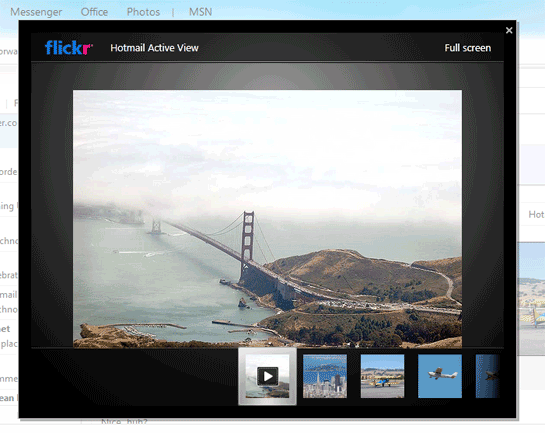















May 18th, 2010 at 12:06 am
Regardless of the upgrades, Hotmail is owned by Microsoft. I won’t use it.
May 18th, 2010 at 2:31 am
That’s very shortsighted. I’ll use any service, as long as it’s good.. No matter what company provides it.
May 18th, 2010 at 2:34 am
I love fanaticism… Even if it’s a better product people won’t use it, shame.
May 18th, 2010 at 3:22 am
They just need to add imap support for me to be happy…
May 18th, 2010 at 6:29 am
“But Hotmail’s ads are more distracting than Gmail’s–and less useful, too, since they’re not based on keyword scans of your inbox.”
That’s something I don’t need any big corporation to do, scan keywords out of my e-mail…….I don’t care if their mantra is “do no evil”, or “We want to take over the world”. I don’t want some company perusing my e-mails to sell adds to me.
May 18th, 2010 at 2:37 pm
I read this article and then read it again to make sure I didn’t miss anything. I use Google’s Gmail for my email and none of the new features sparked my interest so I’ll be sticking with Gmail. However, I can see how some or all would be appealing to some people. For me, online email is for business related matters. I use my ISP email (Rogers/Outlook) for personal stuff…
May 19th, 2010 at 3:07 am
Wow, great feature, but still looking for push service to receive emails on my mobile.
May 19th, 2010 at 3:11 am
wow, really cool features.
May 19th, 2010 at 8:14 am
Silverlight is the dealbreaker here. Microsoft is pushing a plugin response to flash while everyone else is switching to HTML 5. No thanks, not another plugin.
On the other hand, Google’s reliance on HTML 5 could cause its feature set to lag by years.
May 26th, 2010 at 5:37 am
I signed up for G-mail the first week it was available. It was a big help because my Compuserve mail box was small and could not really store old mail. I’ve only killed the spam or disgusting e-mails. I started in 1997 and have only used 7% of my almost 8gigs of space. I never used Hot-mail either mostly because Big Brother Bill ran it.
May 31st, 2010 at 11:21 pm
even hotmail allows you to use your own domain with hotmail. your article mentions only for gmail.
July 27th, 2010 at 1:28 pm
I've been using hotmail for years. I hate this new upgrade. No more Junk is needed. Basic email is just fine. I don't want to look at pictures and videos the way they want me too. I like the way I want it, in another window. I was FORCED to accept their agreement before being allowed back to my emails. They admit they are spying on our accounts and will use the information in them. I don't need another BIG BROTHER looking over my shoulder.
August 4th, 2010 at 6:57 am
Is this a way to go back to the classic view?
August 4th, 2010 at 6:17 pm
I WANT MY OLD HOTMAIL FEATURES BACK. YAHOO OFFERS
YES OFFERS DIFFERENT VIEWS OR FORMATS.
HOTMAIL TOOK MY ABILITY TO USE A USER FRIENDLY
FORMAT AWAY WITHOUT ANY WARNING. THE PAGE NUMBERS ARE GONE
– THEY PUT ALL EMAILS ON ONE PAGE-
I CAN NOT TELL WHAT I GOT – FROM WHAT I SENT –
I HATE IT – I HATE WHOEVER CHANGED IT –
BRING IT BACK OR I WILL NOT EVER USE ANY OF YOUR
PRODUCTS AGAIN !!!!!!!!!!!!!!!!!!!!!!!!!!!!!!!!!I HAVE TO USE MY YAHOO
ACCOUNT BECAUSE I CANT FIGURE OUT MY HOTMAIL ACCOUNT ANYMORE.
HOW DARE YOU LEAVE ME WITH NO CHOICES.
August 5th, 2010 at 10:41 am
One little un-important feature I really like about the new Hotmail is the little x at the bottom of each ad. If you click it, it makes the ad disappear. I have a very slow Internet connection, so I find it very helpful to not load the whole ad.
August 30th, 2010 at 8:40 pm
I agree. Silverlight is the deal breaker.
I detest this format. I quit using my Gmail account because it is formated the same way.
This sucks the chrome off a tailpipe.
January 29th, 2011 at 7:06 pm
hotmail used by many companies mass of information, I wonder if you received this information