Two Firefox 3.6 Tips (Fullscreen, Tab Placement)
By Dave Z | Monday, January 25, 2010 at 10:28 am

I’m generally well ahead of the crowd when it comes to Firefox. In fact, I’ve been running pre-release versions as my primary browser since the days when the Mozilla browser was known as Firebird. However, early versions of 3.6 were particularly crashy (along with the Flash 10.1 beta) and buggy in inconvenient ways (couldn’t access my work email due to some sort of cert issue). So I’ve largely abstained. And thus, have been uninformed. Two updates in particular have impacted my workflow – one positive, the other negative.
First, Mac OS X finally gets a true and native full screen (aka kiosk) mode–which you can see below. This has been my second biggest complaint (after cut & paste keyboard shortcut placements) since making OS X my primary mobile computing platform in 2007. It’s still a little unpolished, in that the sliding address bar and tab animation isn’t smooth and I can’t pin the bar. Also, unlike the traditional F11 keyboard toggle, the slightly more cumbersome Command-Shift-F is required. However, this feature is a big deal for me and will allow me to be more productive (and comfortable) on a 13″ screen. As the majority of what I do is web-based. For comparison, Opera has a native kiosk mode but I never found a way to display tabs. And select Chrome alphas have also provided fullscreen OS X Web browsing, but with limited keyboard shortcuts and it’s been disabled in the current public beta build.
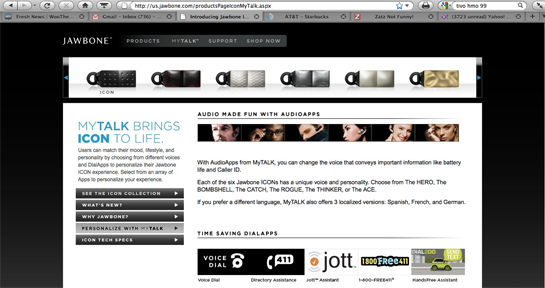
The other Firefox 3.6 change that surprised me is that new tabs open directly to the right of an existing tab, rather than at the far right in the last position. As I frequently have a dozen or more tabs open and often open tabs for later review, I prefer stacking new stuff at the end. Fortunately, while there isn’t a Preference pane option to restore the prior functionality, the prior behavior can be re-enabled (top pic): In the address bar, type about:config to bring up the much more granular and obscure options. Then filter those elements via ‘tab’ and change browser.tabs.insertRelatedAfterCurrent from true to false by merely double clicking it.
(This post republished from Zatz Not Funny.)
4 Comments
Read more:













January 25th, 2010 at 11:30 am
I never understood the love Fullscreen mode gets. Even when I used Windows I hated it. I didn’t want it then and I don’t want it now. Don’t understand why so many people love it. Especially since as a Mac user, we’re supposed to be able to have many windows on screen at once, and most websites are designed with fixed widths that basically makes large monitors become mostly wasted space when maximizing a browser window. I for one prefer to make use of that empty space.
January 25th, 2010 at 11:56 am
I typically don’t want to have to resort to a full-screen mode. However, I’ve noticed most of the Windows programs I use are designed as if they assume you’re going to maximize the window. I can reduce the size of any program on my Mac and still retain functionality, while I can only do that with about one-third of the programs I have to use on my PC. With the full-size rant over…
Thank you for the tip on how to disable the new tab placement. This irked me, not so much because of it’s function, but because there was no simple way to turn it off. I applaud the Firefox team for trying something different, but they need to provide an option to undo it, especially if it can be described as a preference (which it most certainly is).
January 25th, 2010 at 1:38 pm
Funny. I switched to using Tab Mix Plus for the very reason that I could spawn tabs next to their parents. Drives me nuts having to hunt for it at the end, plus I can color code them. With TabKit, you can even see it arranged just like a folder structure.
January 26th, 2010 at 10:04 am
@Aktariel
I thought of TMP, too; I use it to open Ctrl-clicked links in tabs alongside the current one (but new, blank tabs at the right). In fact, the pref mentioned in the article will likely be controlled by TMP once it supports FF 3.6. (The lack of 3.6 support in TMP is keeping me from upgrading to 3.6!)