Find My iPhone: Cool Idea, Some Quirks
By Harry McCracken | Wednesday, June 17, 2009 at 5:41 pm
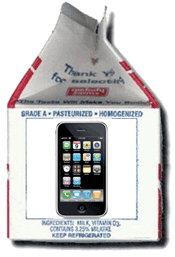 I’ve never lost an iPhone, but I still wince when I think of the StarTac phone that disappeared on me at Spring COMDEX (back when there was such as thing as COMDEX) and the Palm Tungsten PDA that was stolen from my car about a week after I’d bought it. And I do misplace my iPhone around the house all the time. So I was immediately intrigued by Find My iPhone, one of iPhone 3.0’s 100 new features. Part of Apple’s $99 MobileMe service, FMI lets you locate your iPhone on a map, send it messages (in hopes they’ll be read by some honest soul who found your phone), play a tone (even if the phone is in vibrate mode), and–if all else fails–remotely wipe the phone of all its data.
I’ve never lost an iPhone, but I still wince when I think of the StarTac phone that disappeared on me at Spring COMDEX (back when there was such as thing as COMDEX) and the Palm Tungsten PDA that was stolen from my car about a week after I’d bought it. And I do misplace my iPhone around the house all the time. So I was immediately intrigued by Find My iPhone, one of iPhone 3.0’s 100 new features. Part of Apple’s $99 MobileMe service, FMI lets you locate your iPhone on a map, send it messages (in hopes they’ll be read by some honest soul who found your phone), play a tone (even if the phone is in vibrate mode), and–if all else fails–remotely wipe the phone of all its data.
With today’s release of the iPhone 3.0 update, I’ve been playing with Find My iPhone–and it’s been a somewhat confusing experience. For one thing, Apple buried the setting that lets you turn Find My iPhone on in an un-Apple-ish way: It’s in the Mail, Calendar, Contacts section of Settings (even though it has nothing to do with mail, calendars, or contacts) under the settings in Accounts for your MobileMe account (which, in my case, only remind me that they’re for MobileMe when I click all the way through).

The MobileMe features that let you use Find My iPhone are a bit buried, too: They’re under Account, which is otherwise mainly the domain of things like your password settings. Here’s what you see once you find them:
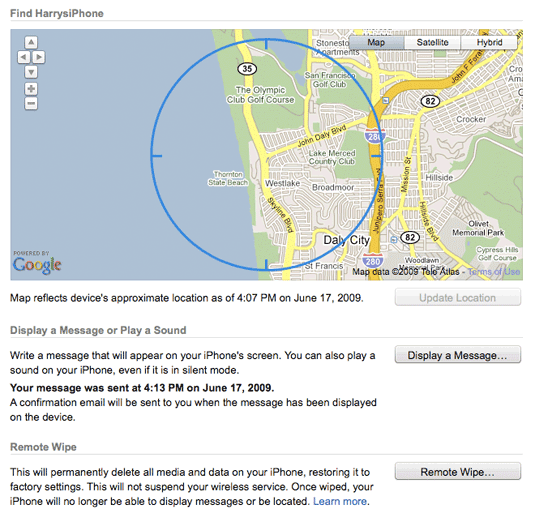
When I first tried to use Find My iPhone to locate my phone and send it messages, it…didn’t work. I got a cue as to what was wrong only when the map feature eventually said something about me not having the Push service turned on. Which I didn’t–I tend to leave it off because my iPhone’s battery life is dramatically better when I sync my e-mail and calendar only as needed, not continuously.
It makes sense that Find My iPhone might depend on Push: It needs a open channel of communication to contact your iPhone, and that’s what Push provides. But I still don’t underatand why my iPhone didn’t tell me that when I turned on Find My iPhone (I did eventually find passing mention of the Push requirement in the help system for MobileMe). I’m also still not clear whether my battery life will take a nosedive if I want to use FIM, or whether there’s a way to leave FIM on while telling the phone not to sync data).
More confusion: MobileMe’s Find My iPhone page tells me whether my iPhone is “online” or “offline.” But it doesn’t tell me what this means or why I should care, and Find My iPhone sometimes works when the phone is supposedly offline. And sometimes it doesn’t work when the phone is said to be online.
Oh, and sometimes Find My iPhone worked even when Push was turned off. I think it has some residual ability to reach the iPhone after Push has been disabled for some period of time. But I’m not positive.
AppleInsider is reporting that Find My iPhone is suffering some launch-related hiccups, so it’s possible some of the problems I’ve had are temporary. Seems to me, though, that at the very least it should warn you if you turn on FIM on the iPhone but have Push disabled. I hate to think of anyone losing his or her iPhone and cheerfully thinking that Find My iPhone will help locate it when Push is turned off and the service is therefore unavailable.
When all is said and done, though, Find My iPhone worked as advertised as long as I kept Push turned on. MobileMe has suffered from being a $99 service that mostly does things that can be replicated approximated, at least, with free services from Google and others. But if you’re a Push user, it makes MobileMe’s pricetag look a lot more reasonable.
iPhone OS 3.0 has been available for something like six hours. I wonder if Find My iPhone has found any lost iPhones yet?
7 Comments
Read more:
6 Comments For This Post
1 Trackbacks For This Post
-
iTag: Finder of Lost Phones Says:
March 23rd, 2010 at 3:07 pm[…] phones. Or, to make a more relevant comparison, it’s a rough equivalent of Apple’s Find My iPhone –a service that can help you locate your phone or, if it seems to be gone forever, make sure […]













June 17th, 2009 at 1:42 pm
Apple advertised Find my iPhone as being able to report the last known location even when the phone is off, as a thief might be prone to do (note the "as of" time below the map). I guess the phone is uploading its location to MobileMe on a set schedule (which wouldn't technically require push), but I don't know what that is. That explains how it "works" even when the phone or push is off — I'm assuming by "works" you mean that it displays a location on the map, not that the rest of its features function (because technically, they shouldn't with either the phone off or push off).
June 18th, 2009 at 7:14 am
There are a couple of things that I wish FMI had :
1) Ability to set and lock the phone. I currently have mine set for 1 hour.
2) Ability to have the finder, send a message back to the me.com site.
3) Ability to have it take a picture, never know if that might be handy.
Also, this works great if you lose it around the house, or in my case, one of my kids decide to hide it from me.
June 18th, 2009 at 11:19 am
Wait, what does FIM stand for! 🙂
June 21st, 2009 at 5:40 pm
If FMI was an option that was easily found by the owner then won’t you think whoever stole the iphone would easily find it too and turn it off. So the benefit of having it so called “buried” is actually a good thing. It also makes sense where the FMI option is at the accounts section of mobileme because it’s a mobileme feature. OMG taking the time to learn about your $600 isn’t too much of a stretch is it?
June 22nd, 2009 at 8:10 pm
Iphone on me.com tracking my “lost” iphone. proof of concept. flickrDOTcom/photos/whitakerz/3652760684/
July 26th, 2009 at 11:45 pm
When I click “find my iphone” in the account tab, it just routes back to the account page. There is no map or anything that resembles the above interface. I have followed all directions, including push. Thoughts?